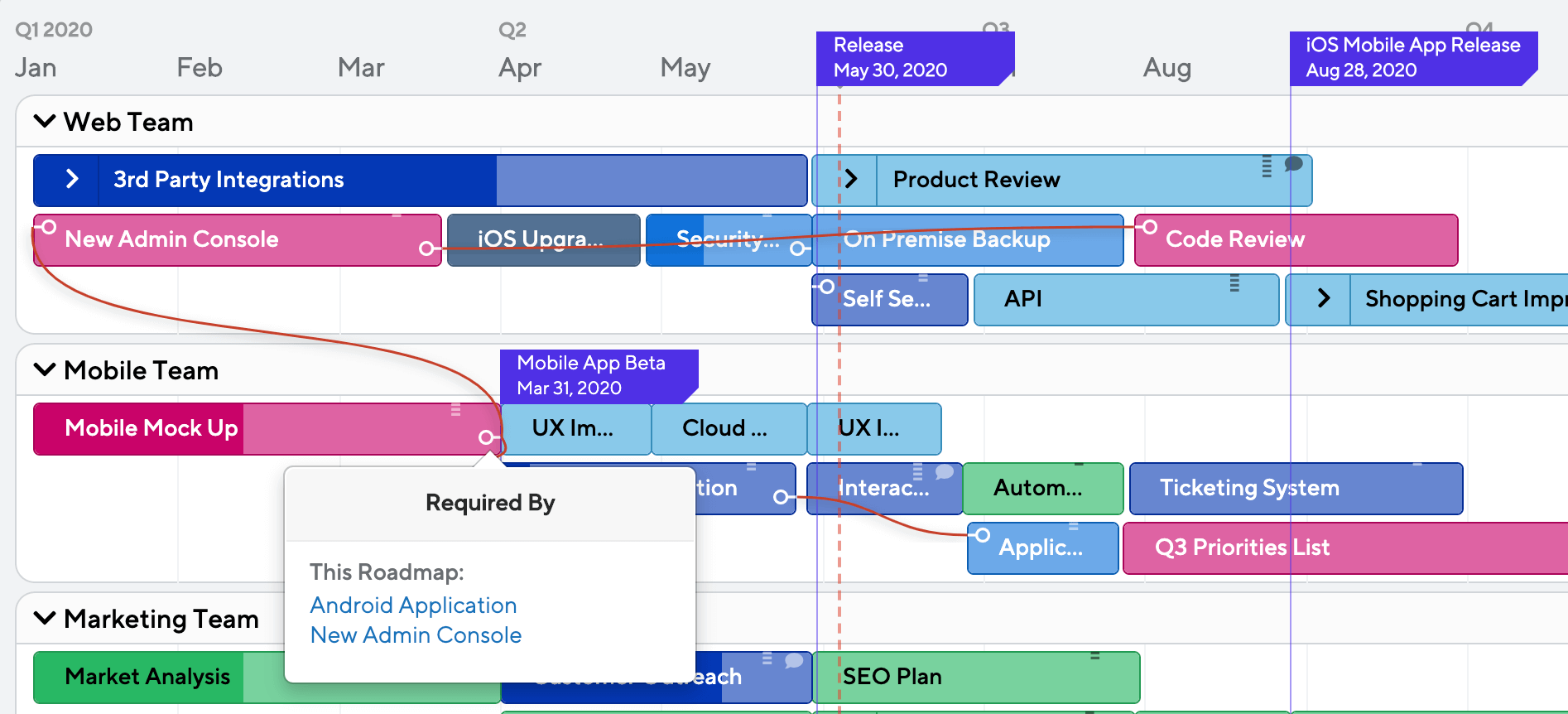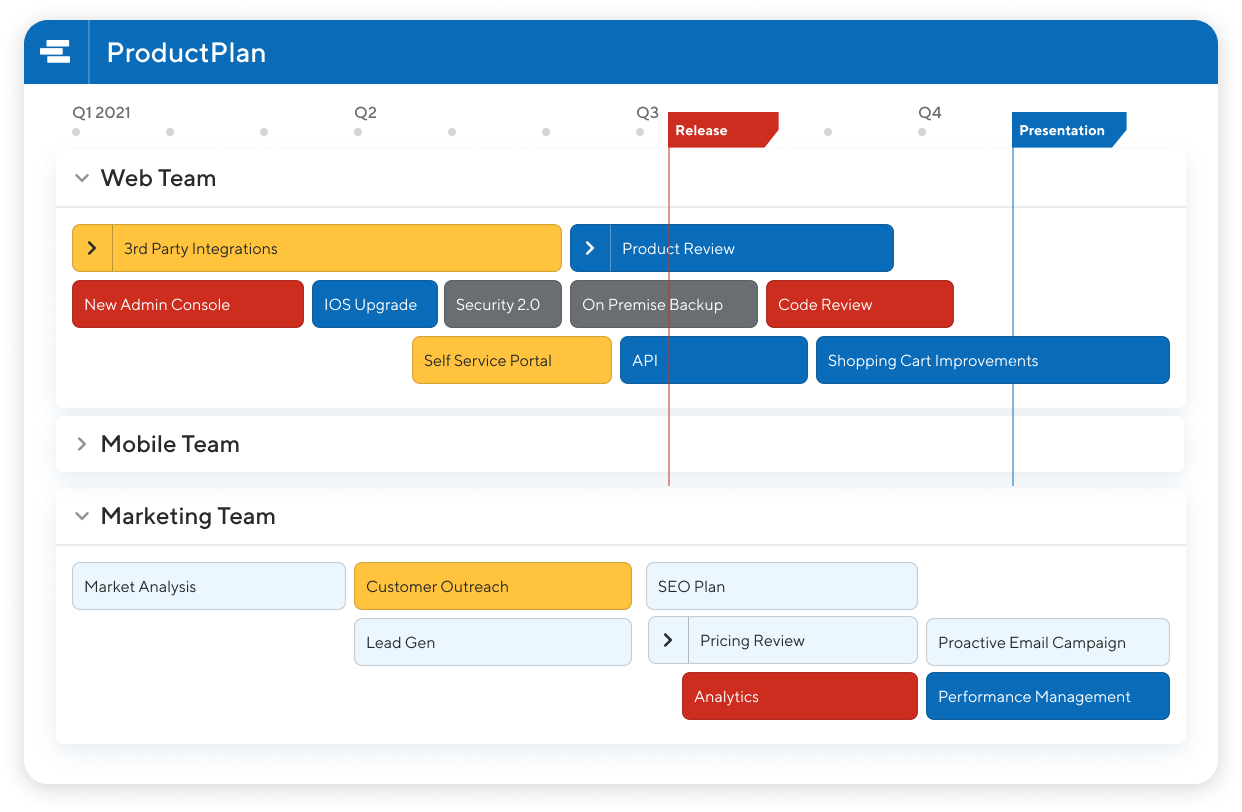Features
- Introducing Connection Lines! Easily visualize the relationship between specific bars on your roadmap by hovering over any connection icons. A line will appear between the icon and any bars or containers that are connected.
- Now that you can add your custom information to bar details, you are also able to see it directly from table view. Filter, easily update, and review custom data.
Enhancements/Bug Fixes
- When in Table layout, bar status can easily be changed from Parked to Planned. Previously, this required a confirmation and updated the layout to Timeline. Now, after the status change you can opt to stay in table view or to view your bars in the timeline layout.
- Bars can easily be updated from Parked to Planned from the planning board. Click the overflow menu (3 dots) to see options for editing bars.
- You can now pull in date fields when importing from Azure DevOps.
- Some child view exports did not respect the List layout. All exports now reflect the layout most recently viewed.
- The edit menu has been adjusted when displayed for bars at the bottom of a roadmap. It will no longer scroll off screen.