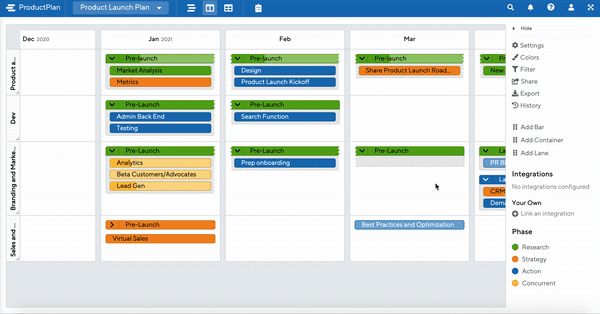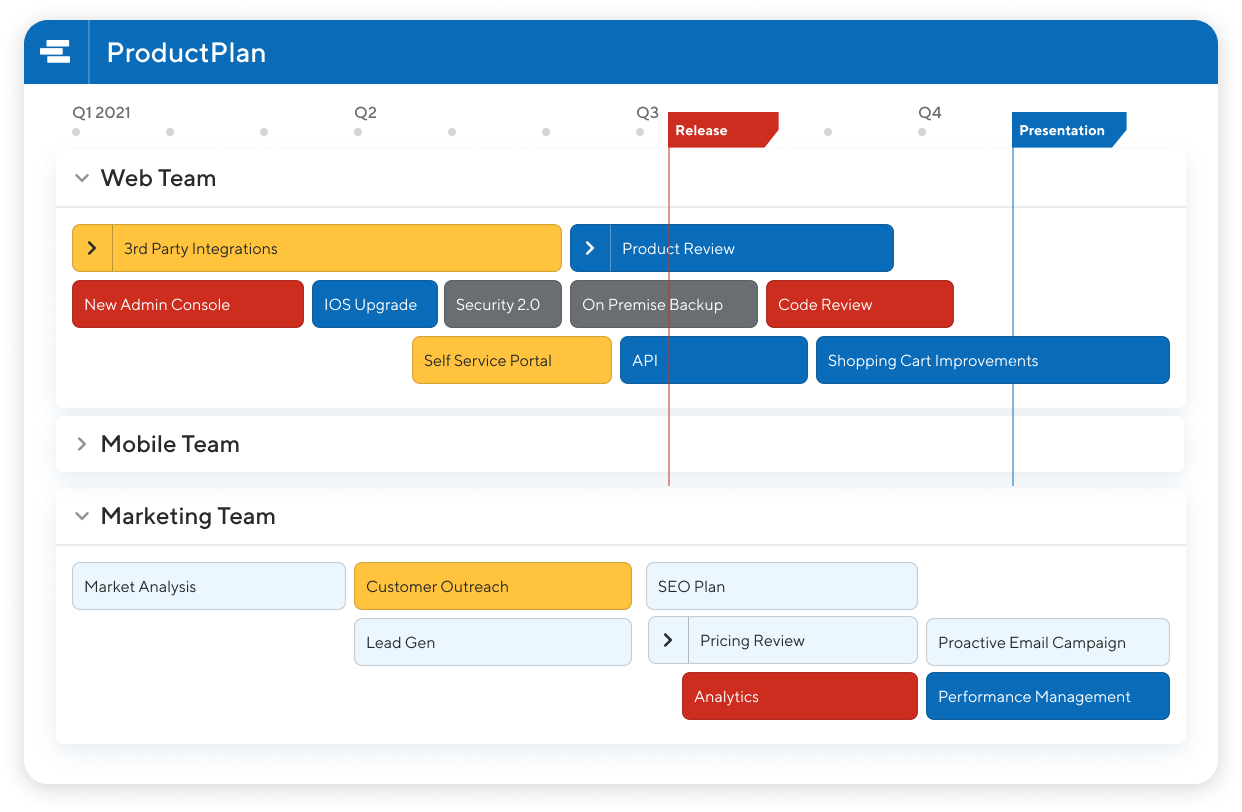To ensure you can see the broadest view of your roadmap, you can now hide the sidebar in list view (great for roadmaps that extend far into the future).
- To do so, simply click “► hide” at the top of the sidebar.
- To reopen the sidebar, click “◄” on the far right of the screen.
Easy! Now for a few other enhancements and bug fixes releasing this week.
Enhancements
- When you open the bulk action menu in table view, any unavailable actions will be hidden rather than disabled
Bug Fixes
- For our enterprise customers, we fixed an issue where you couldn’t properly manage and unshare tags that included a special character
- Improved performance when resizing lane headers